In this article, I will share with you how you can check your BE International order status and parcel tracking number.
BE International uses professional courier service in Malaysia, Singapore, Brunei, Hong Kong and Indonesia to deliver all of their parcels to their customers.
As a registered member of BE International, you will receive an official purchase invoice on your email when you placed an order with the company.
Tracking number
The following are the steps to check your parcel tracking number.
1) Go to BE International member website
Step one is go to BE International member web portal at be4u.beintl.com/.
2) Search for your order invoice
The second step is to search for your order in the member’s dashboard.
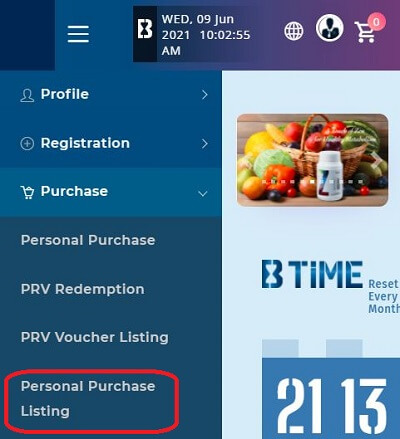
In the member’s dashboard, go to IBO Purchase > Personal Purchase Listing.

Next, under the Invoice Date section, select the date that you’ve locked in your last order and then click the “Search” button.
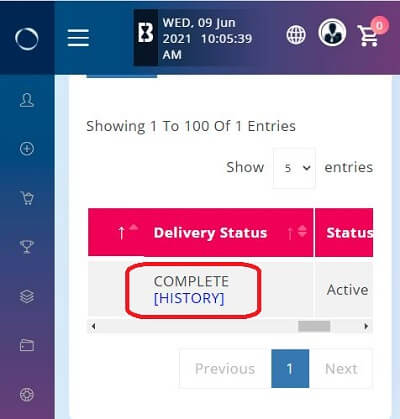
The system will list out all your orders for the month.
Scroll through the different columns until you locate the Delivery Status.
When your order has been processed at the warehouse, you will see COMPLETE [HISTORY].
Click on the [HISTORY] link to see the status of your parcel.
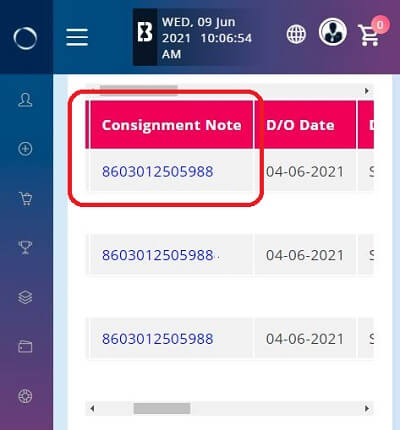
Under the Consignment Note column, you will see a string of numbers.
That string of numbers is your parcel tracking number.
By clicking on the parcel tracking number, it will automatically open a new window to track your parcel status at the respective courier service parcel tracking system.
Alternatively, you will also receive your parcel tracking number on your email when the items you’ve ordered are ready for delivery.
Thank you for reading this article and I hope the instruction above has been helpful for you.

Leave A Comment