Thank you for visiting Mommy Lynn Blog. My name is Lynn and I am from Kuala Lumpur, Malaysia.

The above is a picture of my husband, Will and I when we visited Universal Studio at Osaka, Japan.
Our trip to Osaka was fully sponsored by BE International through the BE Lifestyle Travel sales campaign that we’ve qualified.
The BE Lifestyle Travel is a sales campaign held twice a year where the qualifiers get to travel overseas for free.
What is our story with BE?
Our introduction to BE began back in December 2017 through one of the product from the company which was the Aulora Pants with Kodenshi.
Back then, I was looking for a solution to relieve my constant back pain and leg cramps.
I was very curious and wanted to try wearing the Aulora Pants, therefore I’ve registered as a member and placed an order for 2 pairs of the Kodenshi pants.
I remembered back then the Aulora Pants was out of stock and I had to wait more than 1 month to receive my stock.
Eventually, my BE sponsor managed to get the stock for me and I began wearing the Aulora Pants and experienced some amazing results in just a couple of weeks!
You can read my story wearing the Aulora Pants in the article below.
[My Personal Experience Wearing The Aulora Pants from Japan]
Even though I had positive experience using the product from BE, it was only in March 2018 that we’ve decided to be serious in building a business using the BE business opportunity.
As of today, our BE business is now our full time career.
The product
The BE business has a wide range of health and wellness product.
The product are available in 4 different categories such as:
- Aulora Series – The range of far infrared ray (FIR) emitting garments using the Kodenshi fabric technology from Japan
- Belixz – The range of functional food product
- Beyul – The skin care range from Korea
- Beyang – The range of Fast-Moving Consumer Goods (FMCG) product
The company’s product are sold through the Retail Price (non member) and also member price.
If you are planning to buy BE product, it is recommended to register as a member so that you can buy at member’s price which is cheaper compared to the Retail Price.
Member registration
How do you register as a member of BE International?
In this section, I will share with you the 6 easy steps to register a BE International member account using the company self service member registration platform.
It is recommended that you do the member registration using your tablet or smartphone with a camera.
You will also need a stable internet WiFi or data connection.
Step 1
The first step to register as a BE member is to find a sponsor.
Why do you need a sponsor in order to register as a member?
Please allow me to explain.
All the product from BE are premium and high quality.
Therefore, as a customer, you should receive high level of customer service as well.
The role of your sponsor is to provide personalised customer service to you.
If you have any question in regards to the product from BE, all you have to do is message your sponsor.
Your sponsor will find the answer to your questions.
If you encountered any problem related to the company or product, your sponsor will help you to solve it.
You don’t have to waste time and go through the hassle of calling the company General Phone Lines because your sponsor is there to assist you.
If you are interested to explore the BE business opportunity, your sponsor will also be the person to guide and assist you.
To begin the member registration process, your sponsor will share with you the member’s registration link.

When you click on the member’s registration link, you will go to your sponsor’s BE Business Card page.
The above is our BE Business card page.
Step 2
At your sponsor’s Business Card page, click on the “Join Now” button to go to the Register page.
On this page, there are 5 Registration Country you can choose from.
The country are Malaysia, Singapore, Hong Kong, Brunei and Indonesia.
If you are a Permanent Resident (PR) of the above mentioned country, you can select the country which you are currently residing.
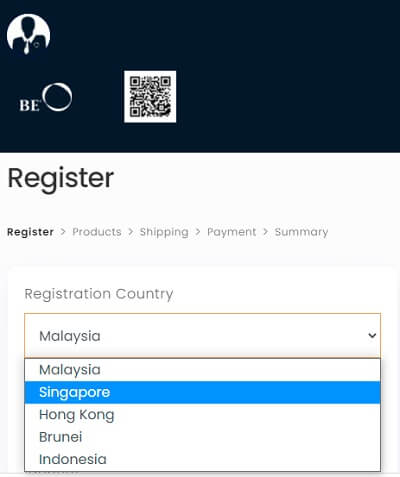
What if you are not a nationality of the 5 countries listed above?
No worries, you can still register a BE Malaysia member account for the time being using your passport.
Next, select your preferred language.
You have the option of selecting English, Indonesian, Simplified Chinese and Traditional Chinese.
After you have selected your preferred language from the drop down menu, enter your Identity Card Number, your PR card number or passport number.
Click the blue “Next” button to proceed.
Step 3
The EKYC is where you will need to take a picture of your identity card (front and back) or passport.
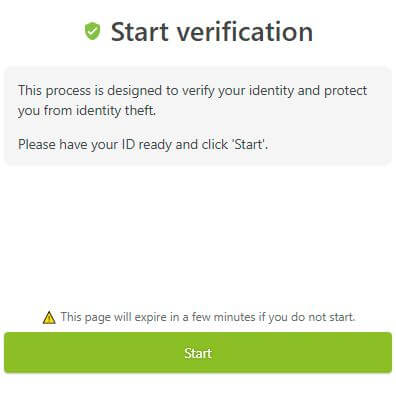
In the member registration platform, click the green “Start” button to start the EKYC process.
Many people have asked me, why do they have to do the EKYC process just to register as a member?
The EKYC is a digital onboarding policy by the Central Bank Of Malaysia or Bank Negara Malaysia (BNM).
Bank Negara Malaysia today issued a policy document on Electronic Know-Your-Customer (e-KYC). The policy document aims to accelerate and streamline practices of industry players in their adoption of e-KYC technology, the online process of identifying and verifying individual customers.
Central Bank of Malaysia, 30th June 2020.
The main objective of the EKYC is to provide convenience to you because you can register a BE member account anytime and from anywhere.
As an added benefits, EKYC will also provide a higher level of digital security by identifying, verifying and protecting you from identity theft.
Though the EKYC is only a requirement for digital financial services, BE International being a dynamic and innovative direct marketing company, has implemented the process for new customer onboarding as a higher level of digital security for all of its customers.
To learn more on how to conduct the EKYC process, please watch the video instruction below.
Step 4
After you have captured the image of your identity card, PR card or passport, please allow 2 – 3 minutes for the system to verify the information.
After the EKYC has been verified and approved, you can start to key in your contact information such as your contact number, email address, current address, banking details etc.
Next, you can proceed to the next page where you can start to shop for the BE product that you wanted.
Step 5
The fifth step is the payment process.
After you have added the product you wanted to buy, click on the Shopping Cart icon on the side to proceed to the payment page.
Within the BE4U platform, you can make payment using your credit card, debit card and online bank transfer (FPX).
If you are using your credit card or debit card to make payment, you are required to enter the One Time Pin in order to initiate the transaction.
After your card transaction has been approved, you will be directed to the invoice page where you can download your order invoice in PDF file.
Next, you will receive a Welcome email from BE.
Inside the Welcome email, you will see your member IBO Code and temporary password for you to access the BE member’s website.
To access the member’s page, you will need to change a new login password and also an E-pin to access your account e-wallet function.
Step 6
Apart from the BE4U member’s page, BE International also has it’s custom BE4U tablet and smartphone application.
You can use the BE4U application to place additional product orders and also manage your member account.
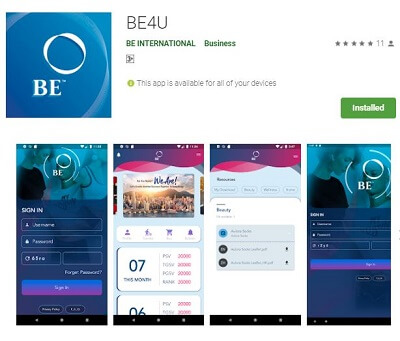
Above is a screen capture of the BE4U app which you can download for free from Google Playstore, Huawei AppGallery and Apple Appstore.
Thank you for reading this article and I hope it was useful for you.
If you have any question, please click the link below to contact me on WhatsApp and I’ll be happy to assist you.


Hi, I am a Canadian. Can I register a member account?
Hi Vivian, thanks for your comment. For Canadian, you can register a BE Malaysia member account. As for the product delivery, your sponsor will receive your parcel on your behalf, repack and then courier to your address in Canada.
How long is the membership last?
Hello Mohd Faris, thanks for your comment. The BE International membership is valid for 1 year. But whenever your make a purchase of any amount within the year, your membership will auto renew for another 12 months.
Fee for membership? Any price difference order from SG n MY. If order from MY to delivery to SG, shipment fee n how long takes to arrive?
Hi Julaidah. Thanks for your comment. If you are a Malaysian, you can register a BE Malaysia member account. After you have your member ID code, you can access the member page and do a cross border product purchase from BE Singapore. You would have to purchase the items in SGD and BE International will courier your items to your Singapore address using courier service.
How can i register as a member?
Hi Vathsala. To register as a member of BE International, just follow the 6 steps process above.
Hi…I am a Malaysian from Subang Jaya. But I am now a PR in Australia. How do I register as a member?
Hi Bonnie. You can register a BE International Malaysia member account using your Identity Card. However, the product delivery is only within Malaysia. You can have it sent to your Subang Jaya address.
Hi there, wanna ask if it says Expired IBO account, how can I reactivate my account?
Hi Elly. If your BE International membership has already expired, you have to re-register as a member.
Can i know fee for membership?
The BE member registration for Malaysian is RM60.00 which is valid for 1 year.