Thank you for visiting Mommy Lynn Blog. My name is Lynn and I am from Kuala Lumpur, Malaysia.

The above is a picture of me and my husband taken when we visited Osaka, Japan.
My husband and I have been building our network marketing business using the BE International business opportunity since March 2018.
We did quite well in the business.
Our trip to Osaka was fully sponsored by BE International when we qualified for the BE Lifestyle Travel campaign.
BE Lifestyle Travel campaign is a sales campaign held twice a year where the qualifier can get to travel overseas free of charge!
This is one of the many benefits building the BE business.
When we are building our BE business, one of the tools we have for our business is the BE4U smartphone app.
The BE4U application is a custom app developed in-house by BE International.
The BE4U app is what we use to sponsor new member, order product, check the status of our order and also monitor our network growth.
The following are the step by step process on how to log into the BE4U app on your smartphone.
1) Register as BE member
Before you can gain access into the BE4U app, you need to register as a member of BE International.
In order to register as a member, you will need a sponsor.
The role of a sponsor is to provide customer service to you.
If you have any question in regards to the product from BE, your sponsor will be your main contact person.
Your sponsor will be able to share with you the BE member registration link via WhatsApp.
2) EKYC and pay the member registration fee
When you clicked on the registration link, you would have to enter your identity card number and perform the Electronic Know Your Customer (EKYC) process.
Why must you scan your identity card to register a BE membership account?
I’ve written an article explaining the above.
You can click on the link below to read the article.
[BE International Membership – Scan Identity Card]
3) Receiving Welcome email
After you’ve scanned your identity card and performed the EKYC process, you need to pay the BE member registration fee.
The BE member registration fee for Malaysian is RM60.00 which is valid for 1 year.
You can pay the member registration fee using your credit card, debit card or bank bank transfer.
After you’ve paid the fee, you will receive a Welcome email from BE.
Inside the email, you will find your IBO Code and temporary password to access the BE4U app.
4) Download BE4U app
Next you can download the BE4U app into your smartphone.
The BE4U app is available to download for free on Google Playstore, Apple Appstore and Huawei AppGallery.
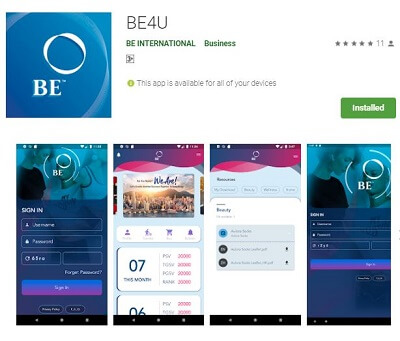
Above is a screen capture of the BE4U app page on Google Playstore.
After you have downloaded the BE4U app, you can key in your IBO Code and temporary password to login.
For your first time login, the system will ask you to create a new password and e-pin.
The new password is to replace your temporary password.
The e-pin is needed to access the e-wallet function of your BE membership.
After you have created your new password and e-pin, you will be able to access the BE member’s dashboard.
What are the benefits of register as a member of BE International?
Firstly, know that BE International is one of the fastest growing multi-level marketing (MLM) company in Malaysia.
The BE4U is also the first application from a MLM company that has an Electronic Know Your Customer (EKYC) process for new member registration.
The EKYC process is meant to make sure all the member’s personal data are accurate and secure.
EKYC verification is resource intensive and usually used by financial services companies such as banks, credit card issuers, e-wallet processors etc to secure their application.
BE International has made a heavy investment on EKYC for its members.
Check out the article below to learn the member’s benefits.
[7 benefits of becoming a member of BE International]
If you have any question, please click the link below to contact me through WhatsApp and I will be able to assist you.

Leave A Comment